It would be ideal to have a 5,000-square-foot laboratory less than a mile away from you at all times. However, when you’re conducting research in some of the most remote locations on the planet, the amenities of a high-tech lab are an afterthought. Instead, scientists and researchers try and make-do with make-shift laboratories, but heavy research tools can make it difficult to equip onsite labs with what is really needed. Fortunately, with the advancements of notebook computers, a quality onsite laboratory can be constructed using these highly portable machines. With some newer notebooks able to run 3D imaging capable of handling the outdoor elements and adaptable to onsite equipment, why would you ever need to leave the site?
While mobile amenities like Internet cafés and cell phones with Web browsers make social lives a little easier, the scientific community also is experiencing some major support in the area of mobile computing. In the world of geophysics, scientists and researchers collecting material in remote locations no longer have to rush their casework back to the university labs. Advancements in notebook technology have given field researchers the ability to mobilize their workstations.
Helping Hand
Though high-end notebooks run applications like Microsoft Word or Excel just fine, most geophysicists are finding them far more important for other uses. In fact, they are using the notebooks in their mobile laboratories to help calculate seismic readings from tectonic plates shifting or dormant volcanoes becoming active. Petroleum engineers using sonar technology when searching for oil in the region also can benefit from having a high-end notebook onsite.
Research teams are leaving their hard drives, monitors and power generators at home and relying on the mobility and power of the high-end notebook. With the notebook running updated processors, dual graphics cards, increased storage space, satellite-based Internet service and extensive battery life internally, specialists are finding that a notebook makes a formidable platform for increasing onsite capabilities when heading to the world’s most remote locations.
The Eyes Have It
For those using 3D applications, a high-end PC used to be necessary. Open-source coding applications, such as Maya or 3D Studio Max (3ds), can be taxing to the average desktop, so you can imagine the leaps it would take to use these programs on a notebook. Although notebooks were once regarded as the “little brothers” to the desktops, modern notebooks offer higher speeds, more memory, increased durability and greater power than many desktops, and they are fully capable of running demanding open-source applications.
Obviously, graphics capabilities are of keen interest to many geophysicists. For notebooks, NVIDIA’s scalable Link Interface, or SLI as it is more commonly known, has helped propel graphics and video capabilities into new realms. With NVIDIA SLI, the idea of bringing together two (or more) graphics processing units to share the workload enabled the PC to render 3D graphics at a much faster rate. SLI greatly enhances visuals without sacrificing frame rate. Before SLI, users were forced to crank up all of their settings to enhance the images but had difficulty keeping the picture quality crisp and smooth. It also was difficult to achieve acceptable frame rates when modifying images and data. SLI nullified most of these problems with its ability to enable one card to render 50 percent of the screen while a second card completed the other half. Now, users who want to maximize their settings for 3D graphics or seismic maps can do so while maintaining high frame rates and applying modifications in real-time. If you’re going to analyze anything on the molecular level, having this technology is extremely beneficial.
Cool Under Pressure
In the past, the elements have taken their toll on sensitive notebooks, but, computer manufacturers now have an answer for those conditions. Modern processor cooling methods for notebooks help keep the internal heat from building up. High-end notebooks made of magnesium alloy, a non-conductive metal, reflect heat rather than absorb it, enabling the heat generated to be filtered out using high-powered fans. This is critical since high temperatures can damage processors, video cards and other components necessary for storing and accessing precious collected data.

Also, you can expect to see liquid cooling make the transition from high-end desktop PCs over to notebooks in the near future. The concept of liquid cooling your notebook is similar to an automobile’s engine cooling system. The same principle of thermodynamics is applied inside the PC when cooling down the processors – as the colder element absorbs the heat and gets hotter, the hotter element loses the heat and gets colder. Liquid cooling systems are still relatively large in size – perfect for desktop PCs but not yet conducive to the notebook’s thinner frame – but in the near future, don’t be surprised to see manufacturers altering their notebooks’ cooling methods to incorporate a liquid-based solution.
Roughing It
While heat plays a major factor, external heat also can be a problem for researchers working outdoors. High-powered ultraviolet (UV) rays from the sun can cause damage to a typical 17- inch liquid crystal display (LCD) screen. Fortunately, high-end notebooks shield that from happening. Reflective technology in the monitor’s components and screen overlays can prevent your monitor from being fried.
When taking your lab mobile, you operate in remote locations with sensitive material. It would be a shame for you to save all of your findings to the notebook and have it get dropped and destroyed. In the earlier history of notebooks, a drop meant the end of a notebook’s life. It also often meant that the information contained on the hard drive was unsalvageable. Through the use of solid-state drives, this is no longer the case. Derived from the “black box” technology used on airplanes, virtually indestructible solid-state drives imprint information in binary form on the drive, which makes recovery virtually pain-free. Even if the notebook did break (which it shouldn’t – due to new ruggedized materials), the solid state drive would be its saving grace. These protective features assure the user that he/she can focus on work, and that the notebook can take care of itself.
Memory Trends
There’s a bit of irony behind scientists and researchers using these notebooks at digs or on geological finds. With the future evolution of computers moving toward bimolecular technology, those individuals in remote locations are using the technology of today to find the technology of tomorrow. Phase-change memory, or PRAM, has the potential to replace Flash memory – the current standard in most PCs and notebooks. PRAM is made possible by the scientists experimenting with the elements sulfur and selenium, which are essential to its chemical reaction. PRAM takes advantage of the unique behavior of chalcogenide glass, which switches between crystalline and amorphous states at different heat levels. By leveraging these capabilities, component manufacturers have given PRAM almost double the speed capacity of Flash memory, reduced loading times and eliminated other problems with the current Flash memory standard.
This is just one example of how PC technology is looking to the laws of chemical reaction and science rather than the improbability of electronics. We can depend on bimolecular technology and the use of chemical reactions to achieve faster speeds and create stable conditions in the PCs and notebooks in the future. These chemical reaction laws, infused with the binary law of PC components, will help create faster computer reaction times and greater PC reliability.
With these trends and advancements in computer technology, the scientific community has the ability to take advantage of all the amenities of opening a notebook and having it log samples, take readings and enhance 3D imaging. The notebooks are able to handle rough conditions while decreasing the amount of expensive equipment needed for a suitable onsite laboratory. The convenience of a notebook is making light work of casework.

About Alienware
Alienware offers unique and award-winning technology products that incorporate state–of–the–art components, innovative engineering and design, and unprecedented customer service. Alienware has been recognized by INC 500, won the Shoppers’ Choice Award as the Best Performance Desktop by Computer Shopper’s reader survey, had its Alienware Area-51 ranked among “The 25 Greatest PCs of All Time” by PC World and also received PC Magazine’s Reader’s Choice Award in its 18th Annual Reader Survey. Alienware systems are available direct within the United States, Canada Europe, Australia and New Zealand.





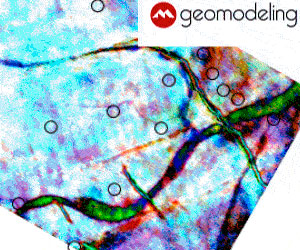





Join the Conversation
Interested in starting, or contributing to a conversation about an article or issue of the RECORDER? Join our CSEG LinkedIn Group.
Share This Article