1. Introduction
With the explosion of CD Audio and CD-ROM discs today, most people are aware of optical disks and very likely use some form of optical disk technology, whether it be a home CD Audio player or a 2 Terabyte1 optical disk jukebox2. Optical disks are currently making a significant impact on how we store, manage. retrieve, and distribute information.
This manipulation and movement of data is particularly important for the geophysical industry. This industry relies on the collection, processing, distribution, and archival of vast amounts of geophysical and geological information. Past and current limitations with various computer technologies, including storage and retrieval devices, have and continue to affect the industry directly. Optical disks are ever increasingly being used by the industry to overcome many of these limitations and may potentially change the management of information throughout the industry.
The purpose of this paper is to present an overview of optical disk technology, with particular attention to several different types of digital optical disks: WORM, Erasable, CD-ROM, and CD- R. The information in this paper will hopefully assist both individuals and organizations with the selection and usage of optical disks.
2. What is Optical Disk Technology and How Does it Work?
Just like magnetic tape, or magnetic disk, there is no one single type of optical disk or optical disk drive. Thus it is best when discussing optical disks in general to refer to optical disks as a technology. This is particularly important given the different types of optical disks.
2.1 What is an Optical Disk?
Simply stated, an optical disk is a plastic, glass, or metal disk ranging in size from 1.8" to 14". Information is stored on the disk by means of micro-sized pits3 that are written and read using a laser beam.
2.2 How do Optical Recorders and Players Work?
They use a highly sophisticated but relatively inexpensive tracking system to lock a laser beam onto one of tens of thousands of circular tracks on the disk to record or read information on that track. The pattern of bits contains the information for that track, which may represent pictures, sound, video, numerical data, or any other form of information. In simple terms: One digital bit per pit!
3. Different Types of Optical Disks
Unfortunately the popularity of CD-ROM often gives the impression that all optical disks are CD-ROM. This is obviously not true. There are several major groupings of digital optical disk technology. They can broken into several major groups; CD discs, WORM, and Erasable.
3.1 CD-ROM and CD-R Optical Discs
Both CD-ROM and the new CD-R discs are CD Audio spin-off technologies. They are similar to each other in that they are both read on a CD player: but they are physically different.
3.1.1 CD-ROM DISCS
A CD-ROM disc is an optical disc that is mass produced in a CD plant. The manufacturing process is the same as CD Audio: discs are stamped using an injection molding process. Prior to producing a CD-ROM disc, information must be arranged, or premastered, into a suitable CD-ROM file format. For most discs, CD-ROM pre-mastering software is used to transfer and organize information into a CD-ROM format (i.e., ISO 9660). Once this process is complete, a CD-R or tape can be created and sent to a CD plant for mastering and replication. CD plant turn around times are normally 2 to 10 days.
CD-ROM discs are very cheap. Ignoring mastering fees and disc packaging, a single 600 MB disc can cost as little as 70 cents when replicating 1000's of discs. This low price combined with inexpensive CD-ROM readers makes CD-ROM the ideal media to distribute identical information to large numbers of users. This is exactly what CD-ROM and CD-Audio was designed to do, publish and distribute information.
3.1.2 CD-R Discs
A CD-R4 disc is a special type of CD-ROM disc that is written to using a CD-R recorder5, It is identical to a CD-ROM disc in capacity, performance, physical size, and readability. CD-R is physically very different from CD-ROM and does not have the same wear and life time properties. These differences are due to the recording process and economics.
Unlike the CD-ROM disc, CD-R discs are written to using a laser. Thus the CD-R disc must have a recording layer that works with a laser. Currently CD-R discs use an organic dye that when heated by a high powered laser will deform to produce a sequence of pits. Dyes, not metallic alloys. are used in order to minimize the cost of a CD-R disc6.
CD-R technology fills a void that CD-ROM cannot; low volume, inexpensive, information distribution in a CD-ROM readable format. CD-R also differentiates itself from CD-ROM by supporting incremental recording. Unlike a CD-ROM disc, additional information can be added to a CD-R disc using a CD-R recorder that supports multisession7 recording.
3.1.3 CD-ROM/XA, CD-I, CD-Bridge, Video CD, Photo-CD, etc.
With rapid advances in multimedia technology and market demands, there are many different formats of CD's that are not, in a strict sense. CD Audio or CD-ROM. Not all CD players and software handle these formats. A good example of this is Digital Video, or Video CD discs. These CD discs normally contain digital movies that are viewed using a Philip's CD-I player or an MPEG8 playback board in your computer. Many currently available CD players cannot handle this CD format.
3.2 WORM (Write Once Read Many) Optical Disks
This type of optical disk is the oldest commercially existing form of optical disk. Back in the early 1980's. several manufacturers released first generation 12" optical drives that stored between I to 2 OB's of information. Today, single WORM disc capacities range from 600 MB's to 20 OB's.
WORM disks can be thought of as a non-erasable magnetic disk. Functionally they read, write, and position, just like a magnetic disk. They do not erase; once information is written onto the disk, it can never be erased or rewritten. WORM disks and drives were designed right from day one to be a high performance, random access, removable, non-erasable, computer storage technology. Design factors such as reliability and performance are significantly more important than economics.
Given the non-erasability of a WORM disk and the fact that no existing computer operating system supports a non-erasable random access device, a special interface, software or hardware based, is required in order to operate WORM technology. The primary purpose of this interface is either to map written sectors to blank sectors, thus creating an illusion of an erasable disk, or implement a file system that supports WORM media.
WORM disks are designed for applications requiring data archival9 Static information such as seismic field data, legal documents, and accounting documents, are excellent candidates for this technology.
3.2.1 True WORM vs. WORM
Yes, WORM may not really be WORM. In the 5.25" WORM market place, a majority of optical manufacturers are today delivering multi-function drives; a single drive that handles both WORM and erasable media. Many of these drives use a WORM technology known as CCW10. CCW is a standard, but it is not an ablative or true WORM disk. It is actually an erasable disk that informs the multi-function drive on spin-up not to erase any written sectors on the disk. In comparison, ablative WORM disk actually cuts, or burns, the pits into the disk. It is physically a nonreversible process.
This is an important issue when dealing with data archival and data integrity. Important enough for IBM to develop the world's first multi-function optical drive11 that accepts Erasable, CCW WORM and Ablative WORM disks.
3.3 Erasable Optical Disks
Erasable disks first commercially appeared in the mid to late 1980' s. These 5.25" disks had an original capacity of 650 MB's and physically were based on the original 5.25" WORM ANSI/ISO standard. Erasable disks are fully erasable and function as a removable hard disk drive.
Erasable disks are a fascinating technology. Not only do you write and read data using a laser, you must be able to erase and rewrite data repeatedly using a laser. Today this is done using two different technologies: Magneto Optical and Phase Change. Magneto Optical, MO, is the more popular and the standard technology. It uses both a laser and a magnetic field to read, write, and erase sectors on the disk12. Phase Change13 was the first form of erasable optical technology and actually changes the phase of matter using a laser.
Today's erasable disks are available in two physical sizes: 3.5" disks, 128 to 300 MB's, and 5.25" disks, 650 MB's to 2 OB's. Many of these disks conform to a widely accepted set of standards and are interchangeable.
3.4 A Brief Comparison of Optical Disks
| CD-ROM14 | CD-R15 | WORM16 | Erasable17 | |
|---|---|---|---|---|
| Capacity: | 670 MB | 670 MB | 6.5 GB | 1.3 GB |
| Transfer Rate: | 600 KB/sec | 600 KB/sec | 900 KB/sec | 2MB/sec |
| Access Time: | 300 ms | 300 ms | 100 ms | 30 ms |
| Lifetime: | ~10 years | 2 days to 100 years18 | ~100 years | ~10 years |
| Durability: | Depend, on handling19 | Depend, on handling and UV exposure | Excellent | Excellent |
4. Benefits of Optical Disk Technology
Optical disks have several important advantages:
- Large Capacity: Ranging from 300 MB's on a 3.5" disk, to over 6.5 OB's on a 12" disk. The use of a laser to write and read information supports the highest number of data bits per unit area of any commercially existing storage technology.
- Random Access: Fast access to information. For example: A typical erasable optical disk drive has an average seek time of 27 ms20.
- No Wear: There is no physical contact between the read/write optical head and the optical disk. Thus disks can be read repetitively without any physical wear or potential loss of data.
- Durability: Recorded data on the optical disk is protected by one or more outer disk layers21 and a sophisticated ECC22 technology.
- Non Erasable: WORM disks, CD-ROM, and CD-R discs are nonerasable. Once information has been recorded on the disk, it cannot be altered without destroying the original information.
- Long Life23: With proper handling and storage, optical disks have very long life's. Typical life times range from 10 to 100 years.
- Economical: Very inexpensive24. ~12 cents per MB for erasable, ~7 cents per MB for WORM, ~4 cents per MB for CD-R.
- Removable: Disks are easily removed for security, archival, or the insertion of a different disk.
5. Industry Standards
Since the early 1980' s, significant effort has and still is being made to standardize optical disk drives, media, and software. The importance of these standards is best described by the success of CD products. It's important to stress that the existence of a standard is only important if it is accepted in the market place.
5.1 CD Standards
The physical CD disc and CD drives are highly standardized, as is the organization of information on CD discs; thus allowing the discs to be read on almost any computer system.
5.1.1 Physical CD Standards
There are five major physical CD standards. They are:
- Red Book (Audio)
- Yellow Book (CD-ROM)
- Green Book (CD-I)
- Orange Book (CD-R)
- White Book (Video CD)
5.1.2 ISO 9660 File System Standard
Almost all CD-ROM's and CD-R's use some form of this standard. Based on the High Sierra file system, ISO 9660 presents the information stored on the CD as a random access hierarchical file system. This file system is only suitable for premastered discs.
5.1.3 ISO 9660 Extensions
Unfortunately, ISO 9660 does not translate well on all computers. To over come these limitations, several non-official extensions have been adopted by industry. They include:
- Rock Ridge ISO 9660 Extension: Rock Ridge basically adds support for long directory and file names25. Thus removing the DOS like restrictions of ISO 9660.
- Apple ISO 9660 Extension: An extension that supports the Macintosh resource fork.
- Updatable ISO 9660 Extension: An extension that defines how to handle multisession CD-R discs.
5.2.4 Beyond ISO 9660
Given the ability of multisession recording with CD-R technology, a new standard for CD file systems has been proposed. ECMA 168, is a standard that is designed for CD-R discs. It incorporates several ISO 9660 extensions, including Updatable ISO 9660 and Rock Ridge, but is not backwards compatible with the ISO 9660 and it's extensions.
5.3 WORM Standards
Today there are few physical standards for WORM technology. Most WORM manufacturers have agreed not to agree on a standard. Some have enough market share that they are the unofficial standard. Others have pushed forward to create a standard for their own products.
5.4 Erasable Standards
Using much of the work done for 5.25" WORM standards, manufacturers set out to define a single 5.25" physical standard for MO disks. Their work has been highly successful and resulted in a number of standards that actually work. These standards include:
- ANSI X3.212: An MO standard for single density, 650 MB, 5.25" disks.
- ANSI X3.220: A CCW WORM standard for single density 5.25" disks.
- ECMA 184: A standard for double density, 1.3 GB, MO and CCW WORM 5.25" disks which is backwards compatible with single density standards.
- ECMA 201: An MO standard for single density, 128 MB, 3.5" disks.
5.5 WORM and Erasable File System Standards
Currently there is no market accepted WORM file system standard; but a standard does exist. ECMA 167, Volume and File Structure of Write-Once and Rewritable Media using Non-Sequential Recording for Information Interchange, is a standard that defines both an erasable and WORM file system structure suitable for all types of optical disks. Currently various organizations are developing implementations of this standard.
6. Conclusion
Given the diverse needs of individuals and organizations that store, retrieve, distribute, and archive information, no one storage technology will exclusively win the market place. This is very true for optical storage technologies. Large WORM platters holding 5 to 20 GB's of infom1ation are clearly best suited for archival. The smaller 5.25" erasable disks are a convenient removable technology that meets the needs of large file servers. CD-ROM and CD-R discs are ideal low cost media for publishing and distributing information.
As for the future, it's here today. New optical products for 1995/1996 include:
- MD Data: A new 1.8", 140 MB erasable optical disk technology that was originally targeted for audio, is now being adapted for the computer market.
- Doubling of WORM Capacities: Improved lasers and media yield rates are resulting in higher capacity disks.
- Doubling of Erasable Capacities: Quad density, 2.6 GB, erasable and CCW WORM disks are now available, but the drives will not be ready until late 1995.
- 3.3 GB on a CD disc. A new proposed standard for Video CD will increase the data capacity to 3.3 GB's. Why 3.3 GB's? That's the capacity needed to store one full length digital movie on one disc!26.27
7. Additional Reading
If you are interested in learning more about optical disk technologies, here are some sources:
- Standards Documents: Global Engineering Documents, phone: 1-800-624-3974.
- CD Technology: Disc Manufacturing, Inc., has a great set of documents that describe CD standards and technology in layman's terms. Phone: 302-479-2527.
- 3M: Guide to Understanding Rewritable Optical Disks and Direct Access Secondary Storage.
- 1One Terabyte is 1.000.000.000.000 bytes.
- 2Jukeboxes. or auto changers. are robotic units that move disks between disk storage slots and drives.
- 3Depending on the type of optical disk. these pits may only be a non reflective spot on the disk.
- 4CD-R is also referred to as: CD Recordable. CD-WOO and Write Once CD-ROM.
- 5CD-R recorders are special real time recording devices that require special software.
- 6A single 600 ME CD-R disc currently costs - $25.
- 7A session on a CD-R disc. is a contiguous set of tracks recorded during one session. A single disc can hold up to 99 sessions.
- 8MPEG - Moving Picture Experts Group. A highly compressed full motion digital video format.
- 9Archival - The long term storage and retrieval of valuable information.
- 10CCW - Continuous Composite WORM. Actually the servo technology used to flow the tracks on a disk.
- 11IBM model 0632-CBx.
- 12MO technology uses thermomagnetic recording and the Kerr effect. To write and erase, a laser combines with a biasing magnet to change the magnetic orientation of the disk's recording layer. Reads depend on changes in the plane of polarization of the reflected laser beam caused by magnetization of the recording layer.
- 13Phase Change technology writes by melting the recording material with a laser, changing it to a non-reflective amorphous state. Erasing is achieved by heating the recording material above the crystallization temperature, thus changing the material back to a highly reflective crystal state.
- 14Assuming a 74 min. disc using a quad speed CD player.
- 15Assuming a 74 min. disc using a quad speed CD player or recorder.
- 16Assuming a SONY I?" WORM disk.
- 17Assuming a standard double density MO disk.
- 18A Cyanine dye based CD-R disc can be destroyed by direct exposure to sunlight, UV radiation, in approximately 2 days.
- 19A CD-ROM and CD-R discs that are not enclosed in a caddy. can be easily damaged by scratches, abrasions, and peeling.
- 20The HP l716C average seek time: 27 ms. Short seek: 8 ms. Full stroke seek: 50 ms.
- 21User data is not written or read from the outside layer of an optical disk. For WORM and erasable disks there is at least a plastic, or glass, layer covering the layer used to hold user data. In addition to this layer these disks have anti-static and anti-scratch coatings. CD-ROM and CD-R discs only have a protective lacquer surface. Thus do not clean any type of optical disk with alcohol. Special optical disk cleaning kits are available for all types of optical disks.
- 22ECC - Error Checking and Correction. User data is written on the optical disk with an ECC code. This code detects and corrects errors while writing and reading optical disks. Using ECC codes, bit error rates of 10-12 are achieved.
- 23Optical Disk life times are very subjective and based on the author's experience and knowledge of optical disks. Actual life times are very dependent on disk usage, handling, type, and environment.
- 24Cost per MB examples are based on current media prices and capacities. They do not factor in equipment cost or time to record data. They also assume that the disk is filled to it's maximum capacity.
- 25Support for POSIX standards.
- 26The entertainment industry is the major user of CD discs. Future directions with technology will continue to be driven by this industry.
- 27This increase in CD disc capacity does not currently apply to CD-R discs.






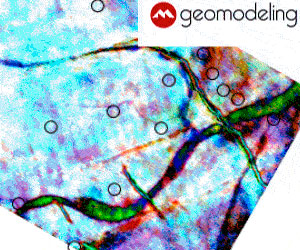





Join the Conversation
Interested in starting, or contributing to a conversation about an article or issue of the RECORDER? Join our CSEG LinkedIn Group.
Share This Article